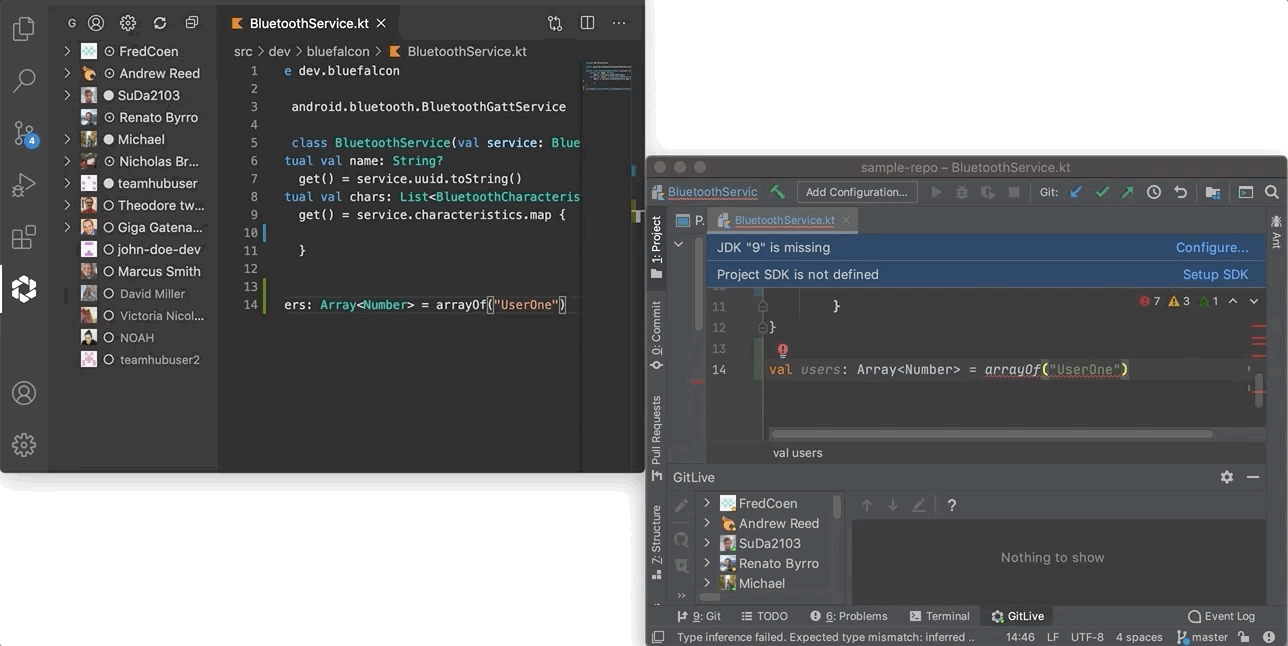Pair Programming
Seamlessly edit files together in real-time
Overview
GitLive’s real-time editing allows you to open a teammate’s file and start editing it exactly like you would in a Google Doc. This feature will undoubtedly boost your productivity when you want to fix code issues with a teammate.
Pre- Requisites
In order to collaborate with a teammate you need have access to the same repository as the teammate you wish to collaborate with. If they open a file from another repository the live session will pause until they return to a common repository file.
Instructions
Step 1
Access the feature by clicking the pen icon next to your teammates name and selecting “Collaborate on their files” (you will be the guest).
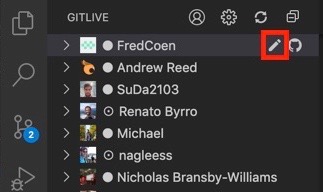
Step 2
You will then get a popup notifying you that you have sent the request to collaborate and are waiting for your teammate to accept.
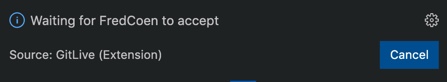
Step 3
The teammate you are looking to collaborate with (the host) will then get a popup to notify them of your request to collaborate.
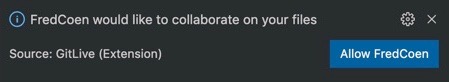
As with all GitLive features, real-time editing works interoperably between supported IDEs!
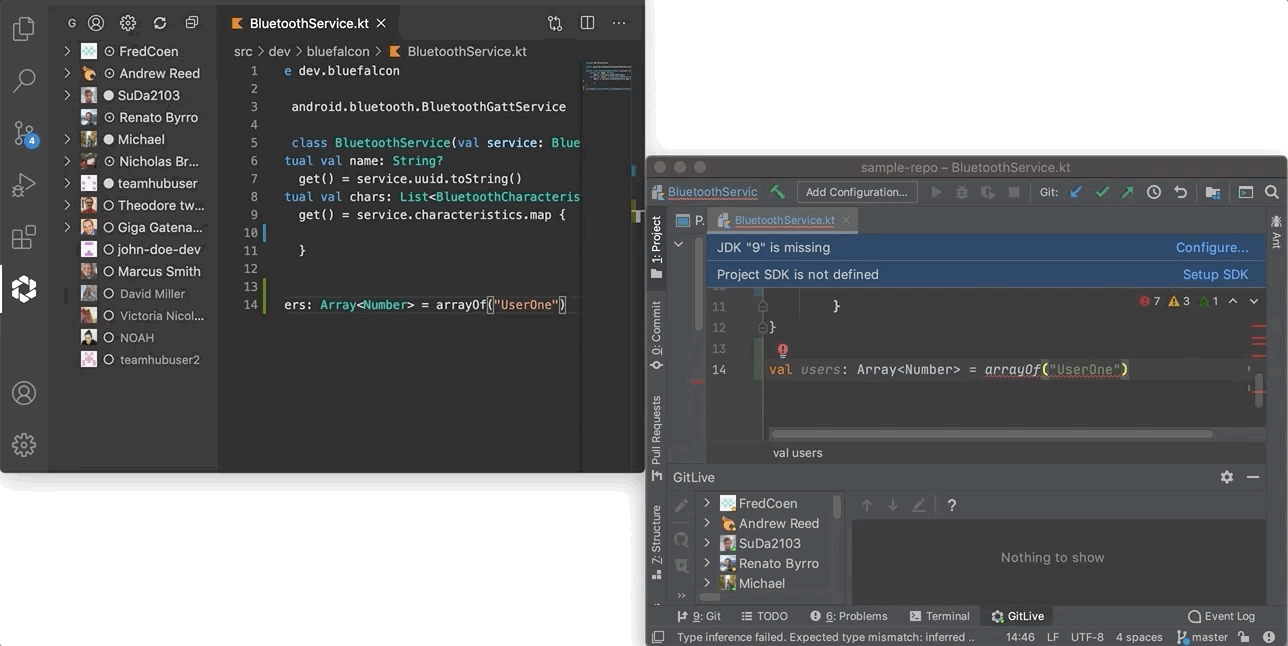
Overview
GitLive’s real-time editing allows you to open a teammate’s file and start editing it exactly like you would in a Google Doc. This feature will undoubtedly boost your productivity when you want to fix code issues with a teammate.
Pre- Requisites
In order to collaborate with a teammate you need the same repository in your current project as the teammate you wish to collaborate with. If they open a file from another repository the live session will pause until they return to a common project file.
Instructions
Step 1
Access the feature by right clicking your teammates name and selecting “Collaborate on their files” (you will be the guest).
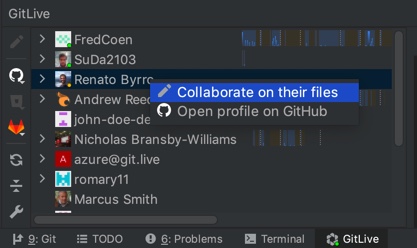
Step 2
The teammate you are looking to collaborate with (the host) will then get a popup to notify them of your request to collaborate.
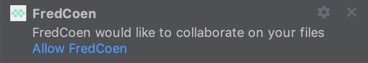
Step 3
If the host misses the popup notification sent by your IDE, they can still view the request in their event log.
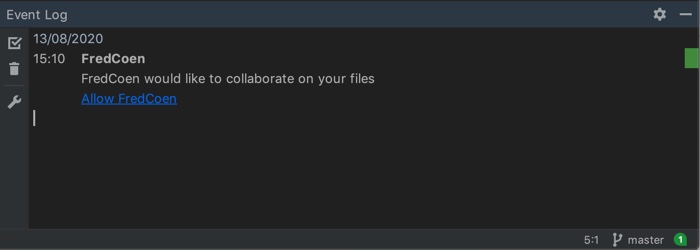
As with all GitLive features, real-time editing works interoperably between supported IDEs!
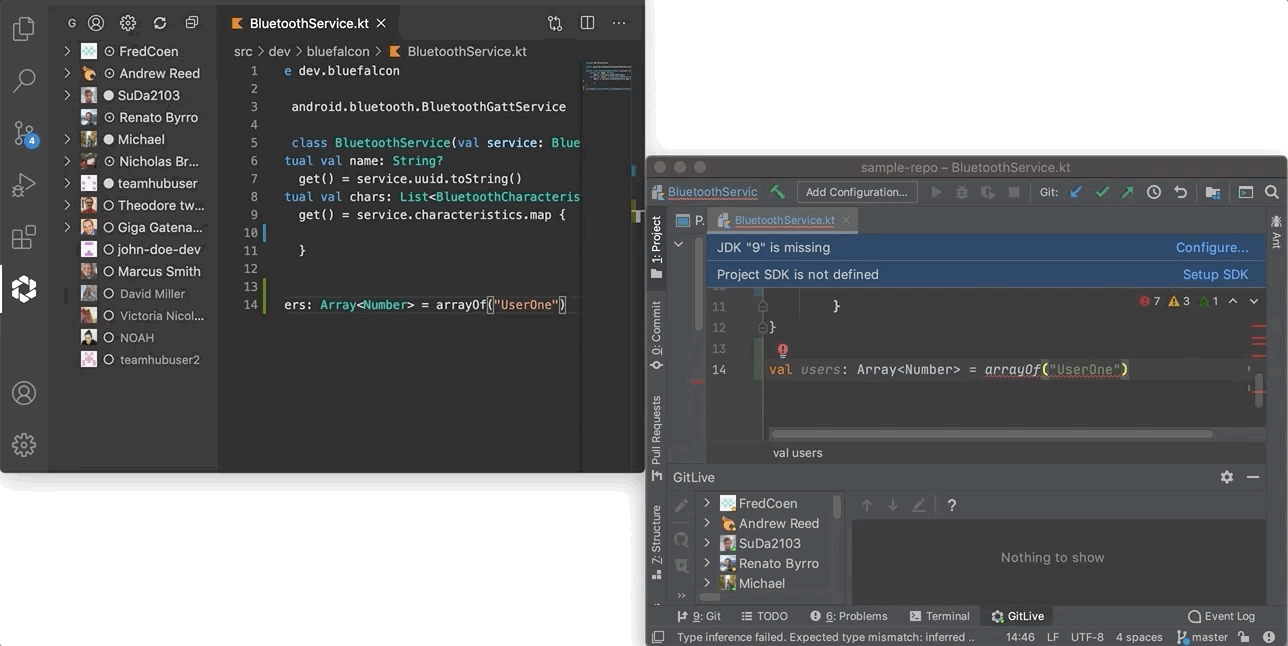
Overview
GitLive’s real-time editing allows you to open a teammate’s file and start editing it exactly like you would in a Google Doc. This feature will undoubtedly boost your productivity when you want to fix code issues with a teammate.
Pre- Requisites
In order to collaborate with a teammate you need the same repository in your current project as the teammate you wish to collaborate with. If they open a file from another repository the live session will pause until they return to a common project file.
Instructions
Step 1
Access the feature by right clicking your teammates name and selecting “Collaborate on their files” (you will be the guest).

Step 2
The teammate you are looking to collaborate with (the host) will then get a popup to notify them of your request to collaborate.
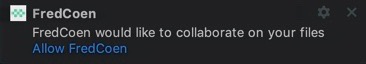
Step 3
If the host misses the popup notification sent by Android Studio, they can still view the request in their event log.
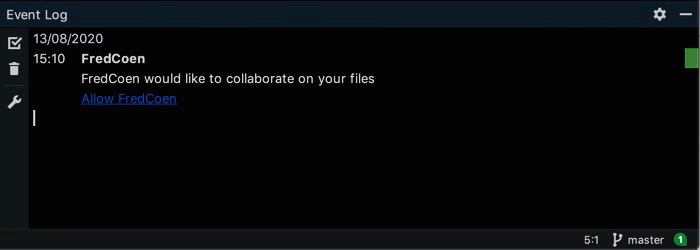
As with all GitLive features, real-time editing works interoperably between supported IDEs!